Set Transparency

This function can be used to apply a transparency value to any solid or surface. By default the faces will be highlighted, use the toggle selection to choose the solid. The value you specify for transparency is a percentage of full transparency. The function used to be called up in Tools>Face Tools but is being phased out by the Part Splitter Material tab and in Edit>Entities>Set Material Properties.
Dialog Options:
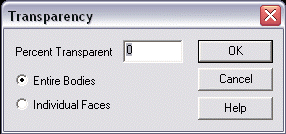
Percent Transparent
Specify a transparency percentage value. Decide whether to apply the transparency value to individual faces or entire bodies.
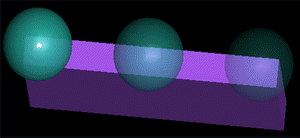
Above> Transparency applied to spheres at 10%, 40%, and 70%.