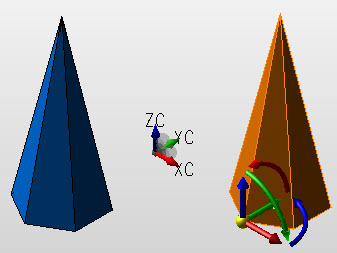Paste

Use the Paste feature to paste elements from the clipboard to a new location within the current file, or to a new file or part.
Using the Function:
-
Select Paste from the Edit Menu or use the shortcut keys [Ctrl] [V].
-
Select the position to which the cut or copied elements will be pasted. The elements will be placed in the new location(s).
-
A Transform Move DynaHandle will allow further placement options along with the conversation bar DyanHandel Move options.
-
Choose OK when done.
DynaHandle After Initial Placement