Position/Selection
Positioning/ Selection
The Positioning/Selection dialog page contains options common to both positioning and selection.
Dialog Options:
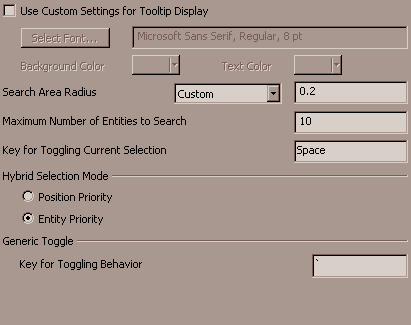
Use Custom Settings for Tooltip Display
Checking the Use Custom Settings for Tooltip Display check box allows you to configure the custom settings shown under the check box for font, background color, and text color.
Search Area Radius
Specify the size of the search area radius. The following search area radius options are available:
-
Custom – Allows you to specify a search area using an exact value in inches as measured on the screen.
-
Cursor Size – The search area radius is the same size as the current mouse cursor.
-
1/2 Cursor Size – Search area radius is one half the size of current cursor.
-
2 Cursor Size – Search area radius is twice the size of current cursor.
NOTE: Cursor Size can be set on the Display page of the Tools>Options dialog.
Maximum Number of Entities to Search
Allows you to specify the maximum number of entities that will be searched within the Search Area Radius (up to 100). By default this value is set to 10 but there may be instances where there are many more entities within a given search radius so bumping up this value will allow a more in-depth search.
Key for Toggling Current Selection
Allows you to specify which keyboard key will cause selection toggling (e.g., cycling through available snap options). By default, the key is set to Space.
Hybrid Selection Mode
This option is effective for any function which uses Entity Selection and Position Snap together. Position Priority finds position snap first and Entity Priority finds entity first. QuickDim is an example of a function that uses this setting.
Generic Toggle
Allows you to specify which keyboard key will cause generic toggling. At present, the generic toggle works in two cases. One is during placement of solid primitives during creation to cycle through anchor positions. The second is in QuickDim to cycle through the adjacent planes and the CPlane to determine 3D placement of linear dimensions on solids.