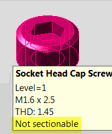Set Not Sectionable

This Edit function can be used on any Tools\ Feature, Structural Shape or Mechanical Element and will exclude the object from being sectioned in a Layout\ Section View operation.
Using the Function:
-
From the Edit menu choose Entities\ Set Not Sectionable.
-
The selection set dialog will prompt for selection of entities to add to the Set Not Sectionable items.
-
Choose the entities and hit Accept/OK and the entities will not be sectioned in a Layout\ Section View operation.
Other Locations for Set Not Sectionable:
In addition to the above this mode can be set in a Generic Edit\ Rendering and in the Setup Tab of a Tools\ Feature, Fastener or Mechanical Element. Toggle an object as sectionable or not by using the Edit\ Generic Edit\ Rendering tab. A mouse hover over the object, (may need to hold down shift while hovering) will show a tooltip that an object is currently Not Sectionable: