Options
Selecting OPTIONS from the menu will present you with the following options:
The NURBS Curve by Through Points options menu
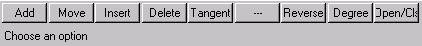
The NURBS Curve by Control Points options menu
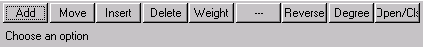
Add
Allows you to append an additional node (when in Through mode) or vertex (when in Control mode) to the curve.
-
Select Add from the Options Menu.
-
Indicate the next position point for the new node or vertex.
Move
Allows you to change the position of a node (when in Through mode) or modify vertices (when in Control mode) that had been placed previously in the curve.
-
Select Move from the Options Menu.
-
Left click with the mouse to select a node/vertex on the curve/polyline.
-
Move the node/vertex (will follow the cursor dynamically).
-
Left click again to place the final position of the node/vertex.
Insert
Allows you to insert new node points (when in Through mode) or modify vertices (when in Control mode).
-
Select Insert from the Options Menu.
-
Select a location from the Position Menu for the new node/vertex. The new node/vertex will be inserted on the curve or control polyline nearest to the pick point.
Delete
Allows you to remove an existing node from the curve (when in Through mode) or a vertex (when in Control Mode).
-
Select Delete from the Options Menu.
-
Select the point/vertex to be removed.
Tangent
This option is available in Through mode only. It allows you to modify the curve with a new tangency condition. An endpoint is selected from the Position Menu.
-
Select Tangent from the Options Menu.
-
Select a position for an endpoint
-
The following options appear in the Conversation Bar under Tangent:
CURSOR - Dynamically determines a tangent condition.
2 PTS - Defines tangent by two points.
LINE - Defines tangent by selecting a line entity.
KEY IN - Defines tangent by specification of the component values of the tangency.
Weight
This option is available in Control mode only. It allows you to change the weight of a selected vertex. The new weight value must be greater than zero.
-
Select Weight from the Options Menu.
-
Select a control vertex and input a new weight value.
Reverse
This option allows you to reverse the direction of the curve.
-
Select Reverse from the Options Menu.
-
Select the next point/position from the Position Menu. The curve direction will reverse accordingly.
Degree
This option allows you to change the degree of the curve from the default degree value of 3. The new degree value must be within the 1-8 range. A NURBS Curve may not be degree reducible.
-
Select Degree from the Options Menu.
-
Enter a degree value (1-8) to change the degree.