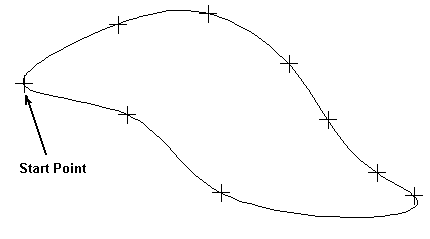2D Closed

Use this function to create a closed 2D cubic parametric spline, which lies within a plane and with specified node locations and tangencies at its end points. When creating a 2D-closed spline, keep the following in mind:
-
The 2D cubic parametric spline, which appears as an unbroken loop, starts and ends at the first position selected.
-
The slope and curvature are continuous at all points on the spline.
Using the Function:
-
Click Create>Spline>2D Closed.
-
Indicate a series of node points for the new spline.
-
Click ACCEPT/OK when you complete positioning nodes.
The figure below is an example of a spline created with the 2D Closed function. The points shown were selected in a clockwise direction from the start point.