3D Closed

Use this feature to create a 3D cubic parametric spline, or a true curve that begins and ends at the first point selected and with specified node locations and tangencies at its end points.
The slope and curvature are continuous at all points on the spline, and it appears as an unbroken loop.
Using the Function:
-
Select 3D Closed from the Create>Spline submenu.
-
Indicate a series of nodes.
-
Choose ACCEPT/OK when you complete positioning nodes.
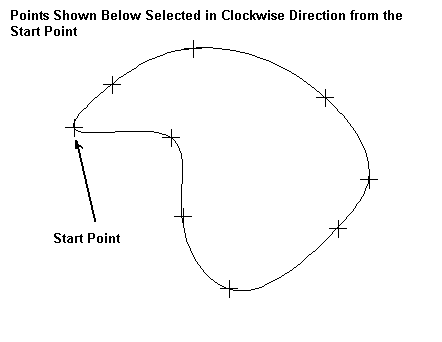
Above > Example of a spline created using 3D Closed