Curve/Edge

Use this function to create a pattern along a curve or an edge.
Using the Function:
-
Select Curve/Edge from the Solid Feature>Patterns submenu.
-
The Create a Pattern along a Curve or an Edge dialog appears. Configure the available dialog settings and click OK when done.
-
Select the entity to be patterned.
-
Select a root position on the pattern that will lie on the selected curve/edge.
-
Select a curve or en edge to place the pattern along. When selecting an edge, the face directly beneath the mouse cursor containing the edge will highlight.
-
If copies are being aligned to the face normal (see dialog), you will be required to specify two directions on the entity being patterned that will be mapped to the normal and tangent directions of the face.
Alternatively, you can choose to align the copies along a curve or edge. This option (see dialog) aligns copied items tangent to the curve at the position of each copy.
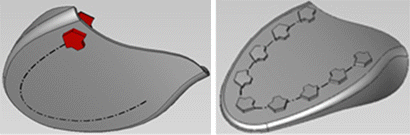
Above > Example of aligning copies along a curve. Starting with red solid and a free curve, the pattern holds tangency around the curve.
Dialog Options:
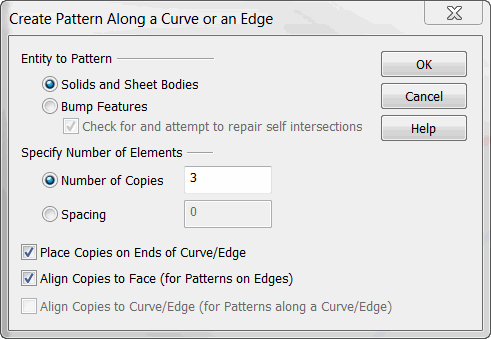
Entity to Pattern
Specify whether to pattern solids and sheet bodies or bump features. Check on the Check for and Repair Self Intersections if there is a possibility of pattern overlap (if there are no expectations of self intersection unchecking this will decrease processing time.)
Specify Number of Elements
Specify a value for the number of copies to be made, as well as a value for the spacing between them.
Number of Copies
Specify how many copies you want to create.
Place Copies on Ends of Curve/Edge
When checked, copies will be placed on the ends of the selected curve/edge.
Align Copies to Face
When checked, copies will be aligned to the face. You will be prompted to specify two (2) directions on the entity being patterned that will be mapped to the normal and tangent directions of the face.
Align Copies to Curve/ Edge (for patterns along a curved edge)
When checked, you can choose to align the copies along a curve or edge. You will be prompted to select the curve or edge along which the copies will be tangentially aligned. This is an alternative to the other available option that holds copies normal to the face as copies are distributed along an edge.