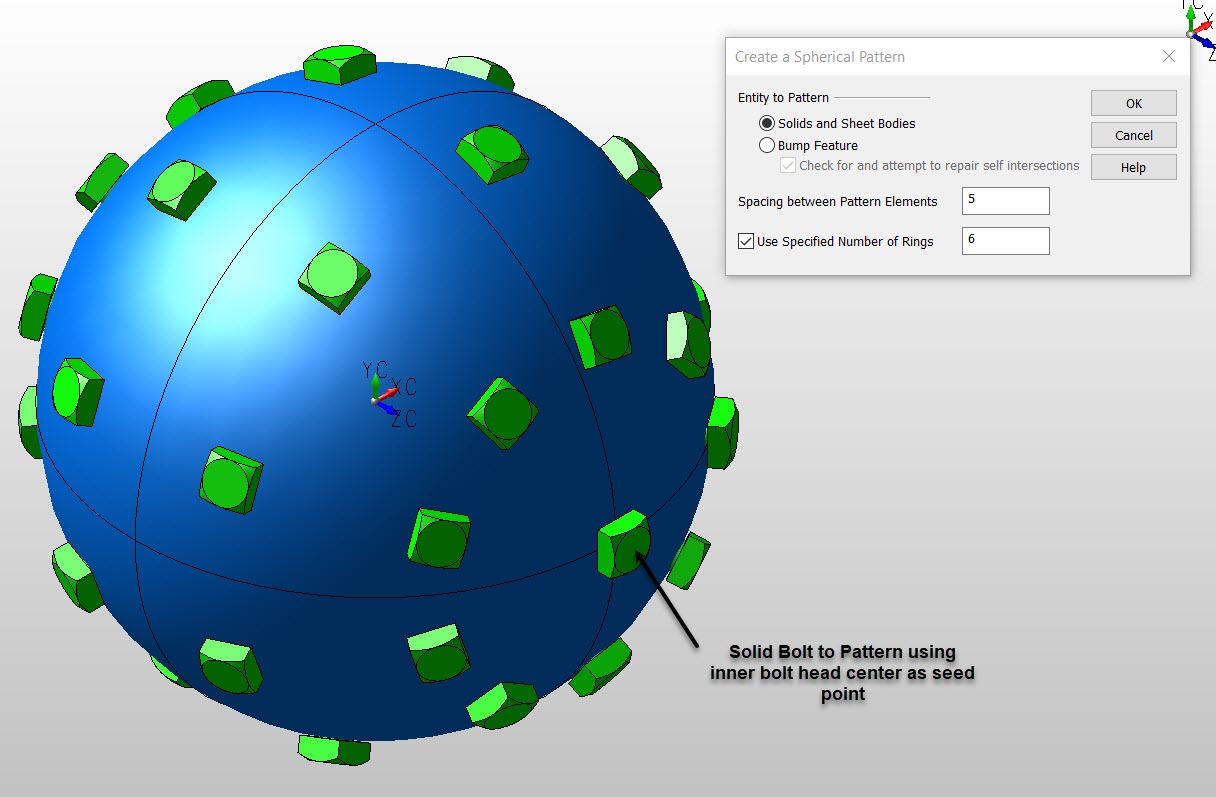Spherical

Use this function to create a spherical pattern.
-
Bump features must be adjacent to parallel planar faces. For example, you will not be allowed to select a bump on a spherical face when creating spherical patterns.
-
If the number of rings is specified, the spacing represents the separation of the pattern elements along each ring. If this is not specified, the spacing determines the number of patterns along each ring and the number of rings such that all elements are equally spaced.
Using the Function:
-
Select Spherical from the Solid Feature>Patterns submenu.
-
The Create a Spherical Pattern dialog appears. Configure the available dialog settings and click OK when done.
-
Select the entity to be patterned.
Dialog Options:
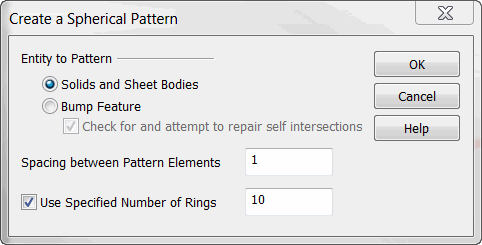
Entity to Pattern
Specify whether to pattern solids and sheet bodies or bump features. Check on the Check for and Repair Self Intersections if there is a possibility of pattern overlap (if there are no expectations of self intersection unchecking this will decrease processing time.)
Spacing of Rings Along
Specify the number of rings as well as the spacing distance between them. When Number of Rings is specified, the spacing value represents the separation of the pattern elements along each ring. When it is no specified, the spacing value will determine the number of patterns along each ring as well as the number of rings, such that all elements are equally spaced.
Example Sherical Pattern: