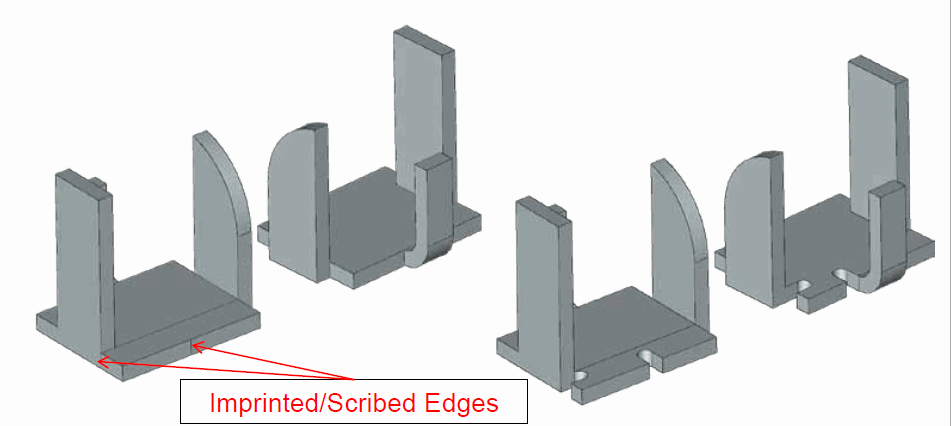Sheetmetal Bend Relief

This function allows you to cut into a specified edge of a solid. . As shown below, the cut has a rounded edge, and protrudes into the solid at the specified depth and width.
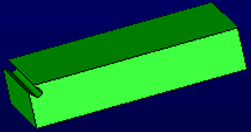
Using this Function:
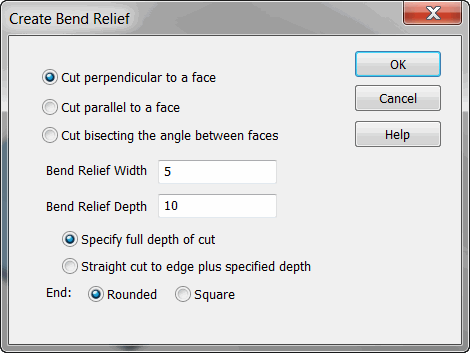
Cut Options
Choose the option that best suits the bend relief.
Width/Depth
Will determine the size of the cut on the sheet metal part.
The function accepts an input depth, width and a target edge on the Conversation Bar
Specify full depth
Enter a user defined depth for bend relief.
Straight cut to edge plus specified depth
Specify edge to striaght cut to and a user defined additional depth (enter 0 for no additional depth value).
End
Choose the depth end condition as either rounded or striaght.
Note: Use the Modify>Topology>Imprint /Scribe to create edges as needed for the cuts.