Select Feature Mask Dialog
This dialog is described below. It is used for both the Create>Solid Feature>Discover Feature and Modify>Select Feature> Supress Feature functions.
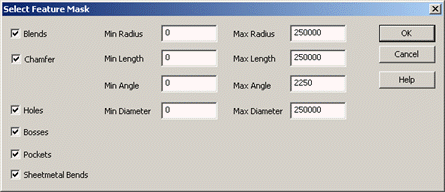
Feature Type
Specify which feature types you would like to mask on by checking the appropriate boxes. The following types are available: Blends, Holes, Bosses, Pockets and Sheetmetal Bends.
Min/Max Radius
When blends and holes are selected, you are required to specify a value for the minimum (from 0) and maximum radius (to 100000).
Min/Max Length
When chamfers are selected, you are required to specify a value for the minimum (from 0) and maximum diameter (to 100000).
Min/Max Angle
When chamfers are selected, you are required to specify a value for the minimum (from 0) and maximum (to 360).
Min/Max Diameter
When blends and holes are selected, you are required to specify a value for the minimum (from 0) and maximum diameter (to 100000).