Set Entity Rendering

Set Entity Rendering allows users to assign rendering properties to selected bodies and part references. For the objects selected, these properties override the current render mode. These settings are also seen in a generic edit (Edit>Entities) when choosing a solid body to edit (will list as Rendering in edit tree.)
Using the Function:
The first prompt requires selection of the bodies and part references for which rendering properties are to be changed.
Select the desired options from the Entity Rendering dialog and OK to complete the change.
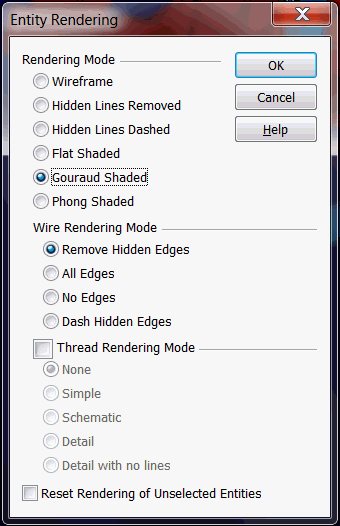
Reset Rendering of Unselected Entities - this option will clear the rendering properties of all bodies and part references in the part which are not part of the current selection. An alternative method for single solid render can be found in the Render Body Single function.
Note: Rendering properties are independent of Material Rendering properties, entity attributes, and face color.