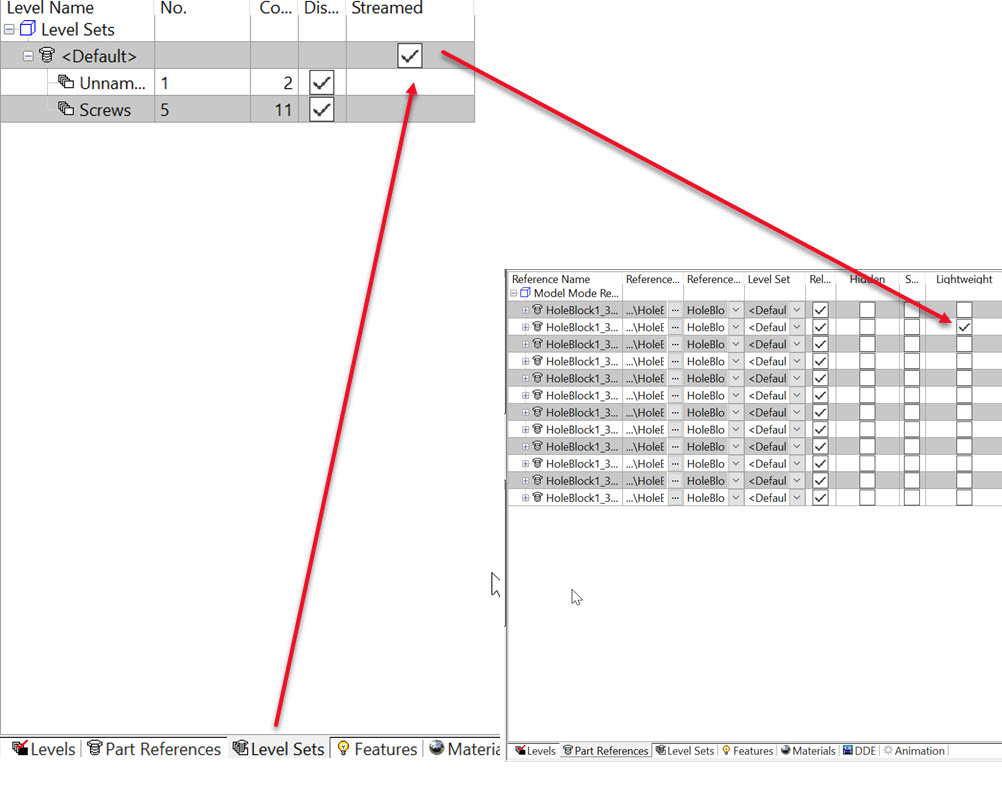Streamed Unstreamed


Use these functions to set all referenced parts within an assembly to a streamed state (which is needed in order to change parts to a lightweight reference.) This action will result in a stream/unstreamed state and convert the references to lightweight/not lightweight (use the Lightweight/Not Lightweight function to further refine the selection of streamed data.) The part reference file will retain the streamed state (as seen in the reference files Level Set tab.
Using these functions:
-
Open the assembly containing references and choose Assemblies>Edit>Change All Refs>Stream/Unstream.
-
The result of the action will post and you can verify the action in the View>Control Bars>Open Part Splitter > Level Sets tab.
Example, Stream shows in Level Sets tab and Lightweight enabled: