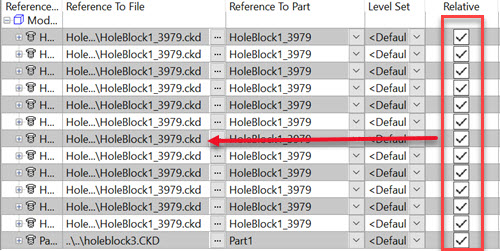Make All References Relative
Use this feature to convert all select reference files to a relative path, where applicable. The same can be done with all databases. When this feature is selected, you are prompted to select the references to convert using the button options available on the Conversation Bar: All, Screen, Select or Assem. The Assem button is similar to the All button that appears in the Conversation Bar for several KeyCreator functions, except that Assem performs the function on the entire assembly. This means that clicking Assem performs the function for all of the references in the current part. It also performs the function on all parts referenced directly or indirectly by those references, progressing down the assembly tree to process all the parts.
Example, Part Splitter Tree Reference Tab showing all Relative path: