Discover Assembly
The Discover Assemblies function allows you to convert a flat part file into an assembly file with part references. The function identifies identical solid bodies, makes a part out of one solid and creates references to it for the remaining bodies.
Example block with 12 matching bolts:
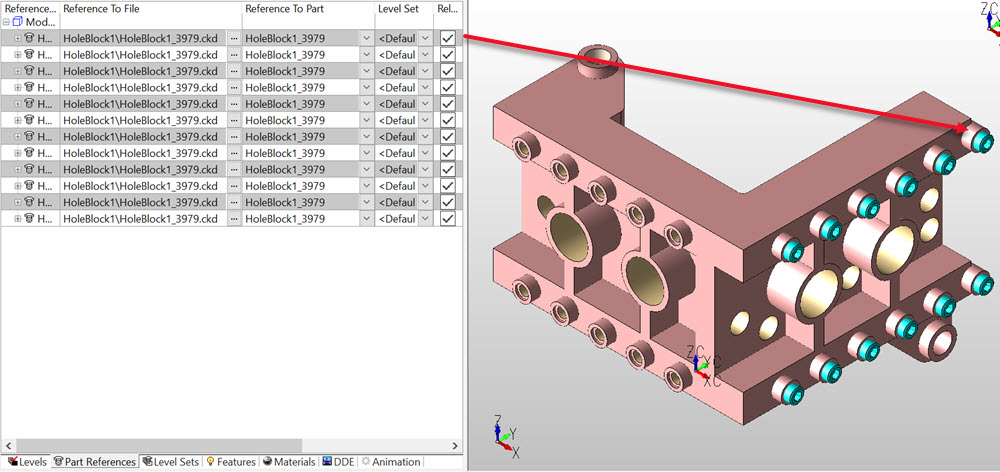
Using the Function:
-
Open the file whose part is not an assembly that you want to replace with part references.
-
Open the Part Splitter window and click the Assembly>Part References tab.
-
Select Assemblies>Discover Assembly.
-
Select the Conversation Bar selections as desired and then click Accept/OK. The Part References pane shows the part references, indicating you have successfully converted the part to an assembly.