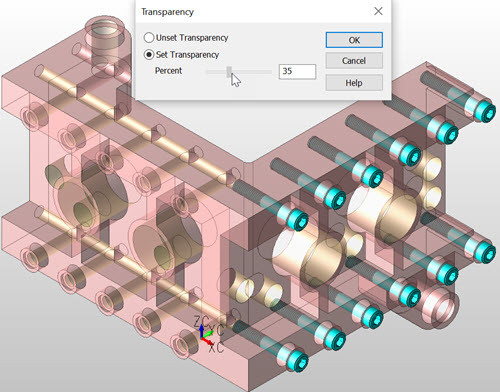Transparency
This function allows you to set the transparency of a part reference.
Using the Function:
-
Open a model that has a part reference.
-
Click Assemblies>Edit>Transparency. The Conversation Bar appears.
-
Select the desired part reference(s) in the Viewport.
-
Click Accept/OK. The Transparency dialog appears as shown below.
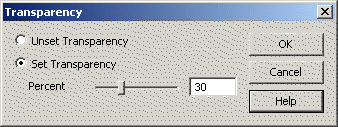
-
Select Set Transparency and specify the desired percentage of transparency.
-
Click OK. The selected part(s) becomes transparent.
Note: Use the Unset Transparency option to remove transparency from a part reference that is transparent: Select the part reference(s), select Unset Transparency, click OK.
Example Transparency set to 35%: