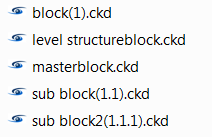Level to Reference

This assembly function will migrate selected entities within a file from a level based file to an assembly based file structure using the current level structure for the conversion (Level and sub-level structures.) The result will be an external assembly reference structure (CKD files) built from the current level structure in the file. The construction plane is set to 1 and the reference position is set to X0,Y0,Z0. Avoid use of non-conventional characters (example ><:"?|\*) if encountered an underscore symbol will be used to replace it.
Using this Function
-
Determine what entities you wish to migrate to external references by displaying the level list content (open part splitter.) Use the Display column check box to display levels (Right click on Display and choose Select All to display all levels.)
-
Choose Assembly>Level to Reference and use the conversation bars selection menu to choose entities to convert to assembly references. The resulting reference file will have the level name/level number and contain any selected entities from that level. Choose Accept/OK when done.
-
A Select File Name to Export dialog will prompt for the master assembly file name. Choose Save when you have named and chosen the file location. All reference files associated with the master assembly will be located in the same folder.
Example File Structure
In this example we have a file called level structureblock.ckd which contain 3 levels named block (level 1.0), sub block (level 1.1, a sublevel) and sub block2 (level 1.1.1, a sub-sub level.) If we name the master assembly masterblock.ckd and choose entities on all levels the resulting files should be: