Change Part Properties

Use this function to populate selected reference files with part/user properties from the active assembly file. Eliminates the need to open and edit the reference files on an individual basis and will replace any existing data within the selected reference files without notification ( take note of this last feature, once the edits take place there is no undo command.)
Using this Function:
-
Open an existing Assembly file. To see which parts are referenced in the assembly file use the View>Control Bar>Open Part splitter, choose the Part Reference tab and click on each reference name to highlight the reference. Note that the Set part properties in Assembly will not effect any non referenced entities in the assembly file:
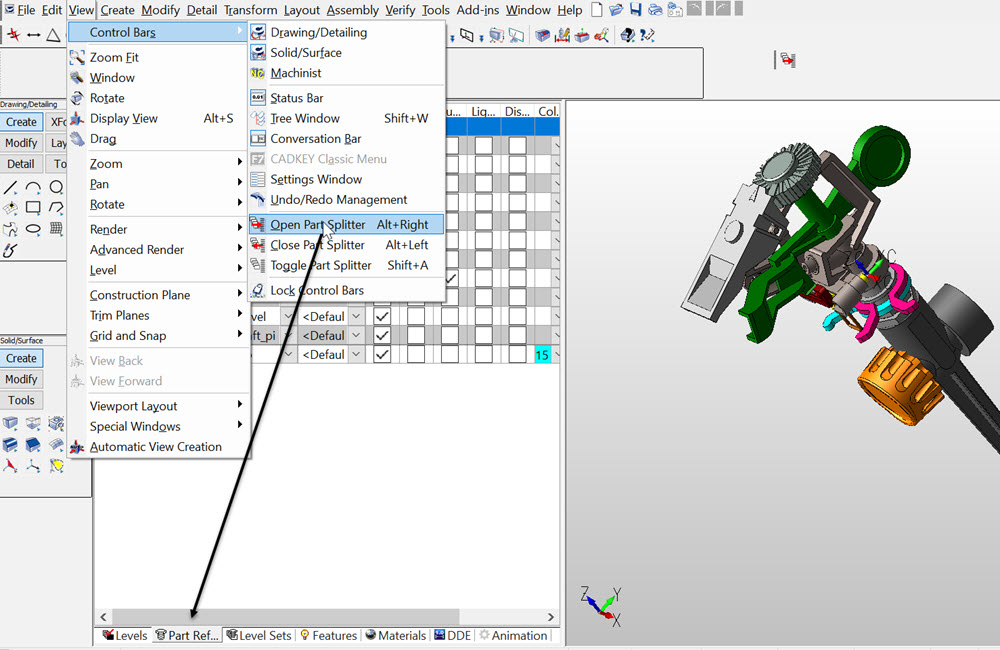
-
Choose Assembly>Edit>Change Part Properties. Choose the property from the property tree and select the Modify check box to edit fields. Once completed choose the OK button:
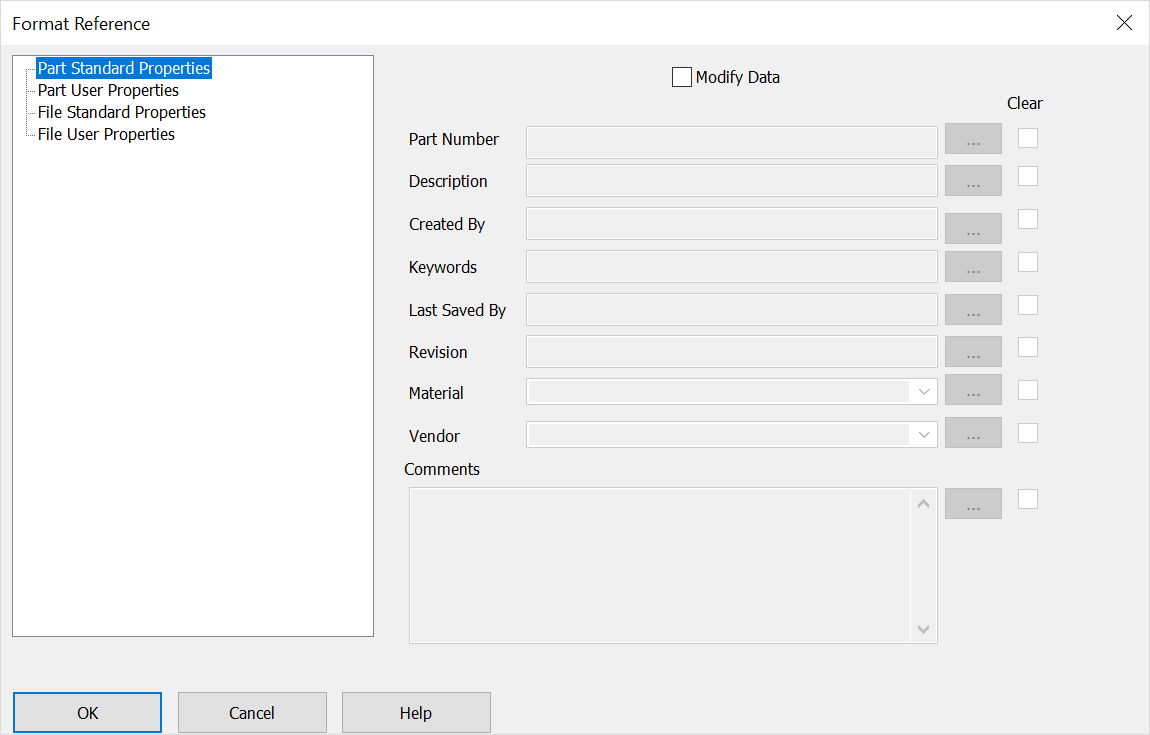
-
The conversation bar will bring up a selection menu and prompt for references to set to properties. Once completed hit OK which will update the reference files with the new information.
-
To edit or clear data simply input new data in the Assemblies>Edit>Set part properties or choose the clear button and select which references you wish to modify.
-
To see or populate a list of data for each field in the Standard Properties fields click the browse button (the one with 3 dots ...) Once open you can Add new listings, delete current listings or re-organize. The field data is saved when the file is saved.
For general information on the properties in the properties tree select an item from the below list:
Part Standard Properties
Part User Properties
File Standard Properties
File User Properties