Macros
Macros
These options do not apply to KeyMachinist.
Each of the Startup, Root-Mode, and Immediate-Mode (macro) sections allow independent specification of each macro routine classification.
Dialog Options:
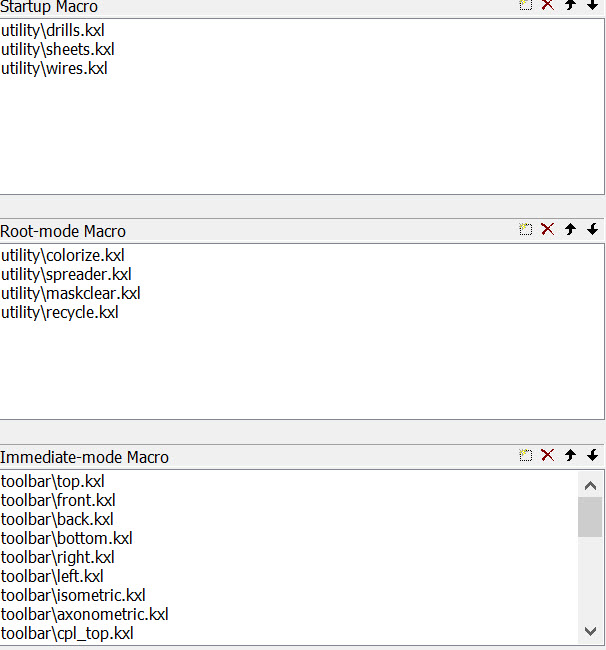
-
Insert New – Allows you to add a new macro to the list.
-
Delete - Deletes the highlighted macro from the list.
-
Move Up - Moves a macro up one position in the list. Startup macros will be played at startup in the order in which they appear in the list.
-
Move Down - Moves a macro down one position in the list. Startup macros will be played at startup in the order in which they appear in the list.
Startup Macro
Macro routines stored in this field are designated as startup macros, and will be automatically played when the program is first loaded. You can have multiple startup routines; they will be played in the order in which they appear in the Startup macro field. Startup routines otherwise function the same as root macros and can have shortcut keys and/or icons assigned to them.
Root-Mode Macro
Macro routines stored in this field are designated as root-mode macros. You are returned to the root (no function active) once the macro has stopped playing, even if another function was active when it was played.
Immediate-Mode Macro
Macro routines stored in this field are designated as immediate-mode commands. If you play an immediate-mode macro while another function is active, you are returned to your previous position once the macro has stopped playing.