Mechanical
Mechanical
These global settings can be overridden in the setup tabs for each individual function.
Dialog Options:
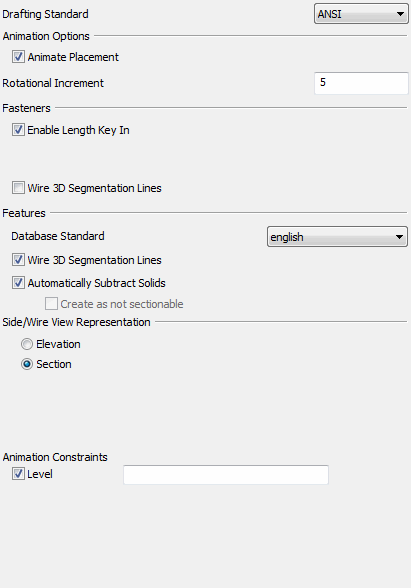
Drafting Standard
-
ANSI – USA
-
ISO – International (equivalent to ANSI Metric Standard)
-
KS – Korean Standard
-
JIS – Japan
-
DIN – Germany
Animation Options
The available animation options are:
-
Animate Placement – If this checkbox is enabled, a ghost image of the part you have defined will be shown during placement.
-
Rotational Increment – Use this to define the number of stops displayed when you are placing a side view representation.
Fasteners
These options apply to the definition and placement of KeyCreator Fasteners.
-
Enable Length Key-In – This option lets you choose whether or not to allow non-standard lengths to be entered for fasteners. If this option is disabled, the Length text field will be frozen in each of the fastener dialog boxes.
-
Wire 3D Segmentation Lines – Enable checkbox to have 3D segmentation lines (i.e., horizon lines) included when the fastener is drawn.
Features
These options apply to the definition and placement of KeyCreator Features.
-
Database Standard – You can choose to use either the English (ENG) or Metric (MET) feature database (For ISO standards, choose MET.).
-
Wire 3D Segmentation Lines – Wire Enable checkbox to have 3D segmentation lines (i.e., horizon lines) included when the feature is drawn.
-
Automatically Subtract Solids – When selected, the solid will be removed, leaving the created hole. If the feature should be excluded from any Detail\ Section operation, (not sectioned in the section operation) then click the Create as Not Sectionable option.
Side/Wire View Representation
-
Choose to represent side views of the features (all views except Top and Bottom) as either an Elevation or a Section. The segmentation lines will be either dashed or solid, respectively. (Thread line display is also affected.)
Animation Constraints
Checking Level allows input of which level number to place Animation Constraint Labels.