3RD Pocketing Dialog
This dialog appears when you click the Next button on the second pocketing dialog. Through this third pocketing dialog, you are able to specify various Z Parameters, as well as Step-Down and Stock Allowance settings. Once you have configured the available dialog settings, select the Create Path button to create the toolpath.
Dialog Options:
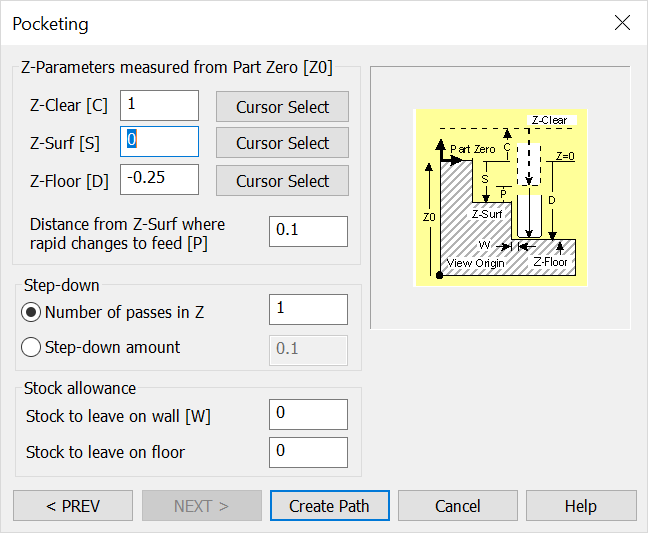
Z-Parameters Measured from Part Zero (Z0)
Specify values for Z-Clear (C), Z-Surf (S) and Z-Floor (D), or click the Cursor Select button to define them by cursor. Each value is measured from Part Zero. The following condition must be satisfied:
C > (S+P) > S > D
Distance from Z-Surf where Rapid Changes to Feed Mode (P) – Specify a distance value.
Step-Down
-
Number of Passes in Z – Specify a value for the number of step-down passes in Z.
-
Step-Down Amount – Specify a value for the step-down amount.
Stock Allowance
-
Stock to Leave on the Wall (W) – Specify a value for the amount of stock to remain on the wall.
-
Stock to Leave on the Floor – Specify a value for the amount of stock to be left on the floor.
Create Path
Click the Create Path button to create the toolpath based on the configurations you set in the Pocketing dialog boxes. Before the toolpath is created, you are asked to provide a description.