Suppress Feature

Use this function to suppress several features simultaneously. All discovered features are added to the feature browser in Part Splitter and suppressed in one step.
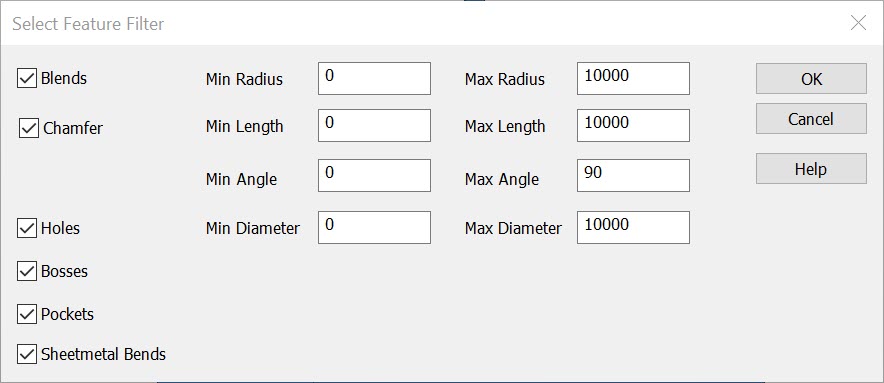
-
Select Suppress Feature from the Modify>Solid Feature submenu. The Select Feature Filter dialog appears.
-
Set the dialog parameters and click OK.
-
Select the feature(s) to suppress.