Modify Chamfer
Use this function to change the length and angle of one or multiple chamfers on a solid body.
If using the Feature option in selection, a face chain option for Blend or Pattern along with sub-options for both will appear:
Feature Options:
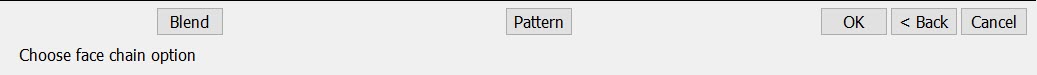
Blend and Pattern Options:
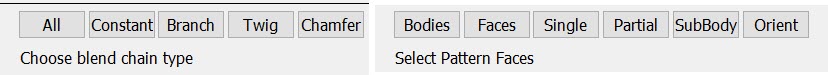
Using the Function
-
Select Modify>Solid Feature>Chamfer.
-
Select the chamfer(s) to edit.
-
Specify a new length or angle value in the editable field that appears on the Conversation Bar.