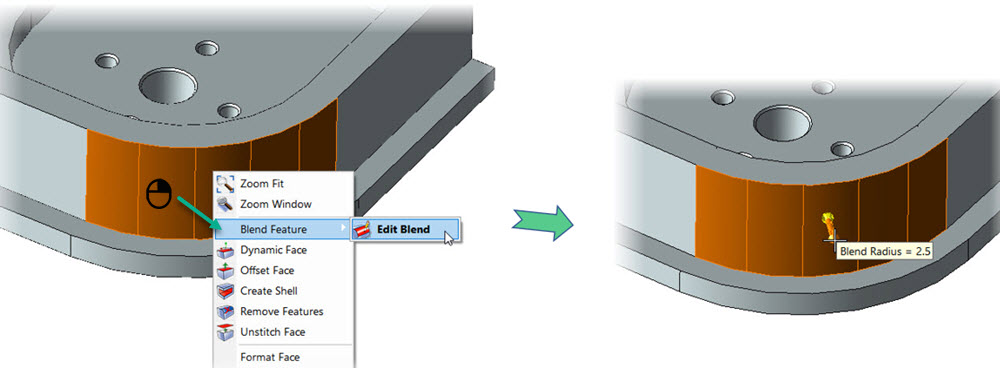Edit Blend

Use this function to change the radius value for one or multiple blends on a solid body.
When selection of a solid face is required during blend operations, five options become available from the FEATURE button option that appears in the Selection Menu.
Using the Function:
-
Select Blend from the Modify>Solid Feature submenu or for a single blend edit in display hover over blend and right click context menu choose Blend Feature>Edit Blend. See below for Context Edit Blend.
-
Select the blend(s) to edit.
-
Specify a new radius value in the editable field that appears on the Conversation Bar.
Context Edit Blend using DynaHandle: