Chain

Use this function to create a chain entity from selected sprockets.
Using the Function
-
Click Mechanical >Element>Chain. The Chain dialog box appears. See Dialog Options below for a description of this dialog box. To place a chain in your drawing, you must first have created sprockets (at least two) using the Sprocket function. Also, in order to ensure proper chain placement, you will have to place the chain in the same construction plane as the sprockets.
-
Select the style for the chain.
-
Select the drawing specifications for the chain.
-
Select a representation for the chain.
-
Click OK to place the chain or, if desired, click the Setup tab and go to the next steps.
-
If desired, on the Setup pane select the Create as Mechanical Element Object check box to create a feature.
-
If you want to change units, in the Unit field select a unit to scale the values of the object.
-
If you want to change the display of the object, click the Attributes tab and select the desired attributes.
-
Click OK.
Dialog Options
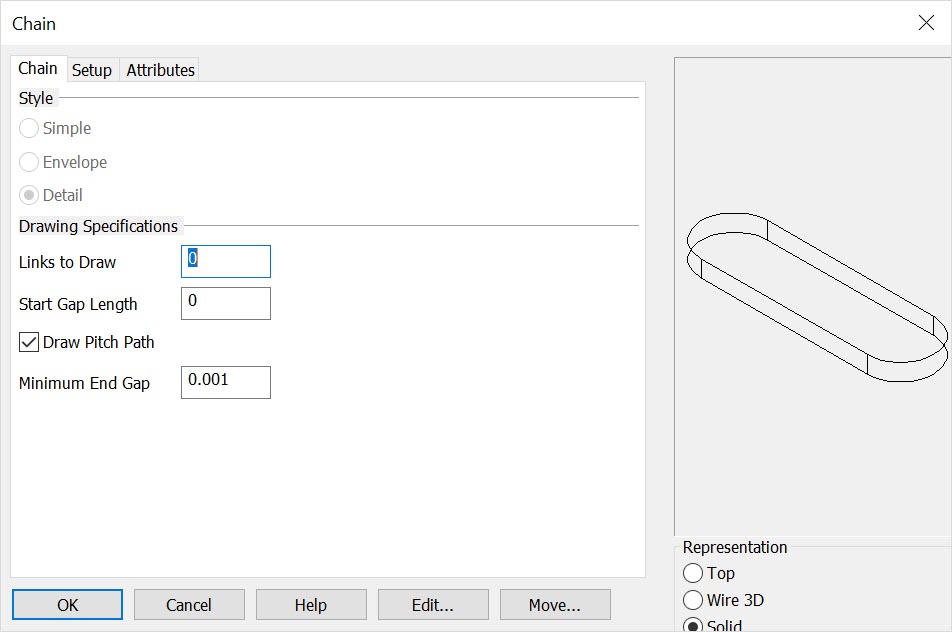
The preview area of the Chains dialog box only displays a partial representation of the chain. This is to speed up the rendering of the preview.
Simple - If you select the Simple, only the pitch path line of the chain will be drawn.
Envelope - If you select Envelope, the outer diameter and inner diameter of the chain links will be indicated.
Detail - If you select Detail , the entire chain will be drawn, ncluding the link geometry.
DRAWING SPECIFICATIONS
Links to Draw - If 0 is entered in this text field, all of the chain links will be drawn. If you only want to draw a specific number of the total number of links, enter that number.
Start Gap Length - This option applies if you choose not to draw all of the chain links. This value is the number of inches, from the starting point of the chain, from which to start drawing the specified number of links.
Draw Pitch Path - Select to draw a line indicating the chain path.
Minimum End Gap - This value determines the amount of tolerance allowed when connecting the starting and ending links of the chain. If the distance between the starting and ending chain links is within the pitch tolerance, links will be left out to indicate the mismatch.