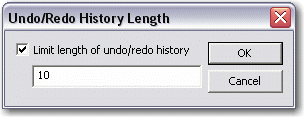Undo/Redo Management

Use this function to display an ordered list of all the states for the active part, including the state name and the name of the layout that was active when the state was noted. Through this window, you are able to roll and purge specific states, as well as set a restriction limit for the state list.
Window Options:
The Undo/Redo Management window appears when Undo/Redo Management is selected from the View>Control Bars submenu.
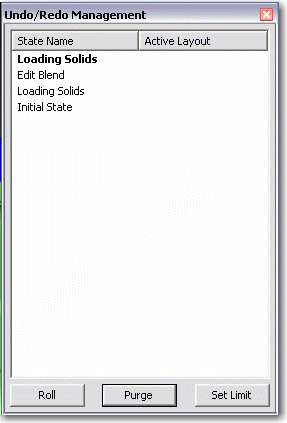
ROLL
To roll to a specific state in the Undo/Redo history, select the state and click on the ROLL button option. You can also roll to a specific state by double-clicking on that state.
PURGE
To delete all states up to and including the selected state, select the state and click on the PURGE button option. To disable this function, click on the current state.
SET LIMIT
Use this button option to restrict the undo history to the number of states you specify in the dialog that appears. This value applies only to the current part, and only for as long as that part is open.
When a new state is noted, states are trimmed off the beginning of the list in order to maintain the set limit. When the restriction is changed, states are trimmed off the beginning of the list up to the current state.