Conversation Bar

The Conversation bar is dockable and may contain the following: the options buttons, activities buttons, prompt line, and data entry fields. It is through these that you interact, or converse, with the functions you are using. When you are using a function that requires access to the Selection Menu or the Position Menu, these menus will be displayed on the Conversation bar. Note that these options will only appear when you are required to enter data, make a selection, choose a location, or input any other related information so that a function can be executed.
Options Buttons:
The button for the active function appears depressed in the Conversation bar. This makes it easier and quicker to use the program. If no button is highlighted, you must choose an option.
Activities Buttons:
The three activities buttons, OK, Back, and Cancel, appear in the Conversation bar as shown below:
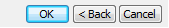
-
OK - Accepts the data that exists in the data entry field. You can also press ENTER. ACCEPT and ENTER are used in three ways: To move from one data entry field to another (you can also use TAB, to accept any default data in the data entry field, or to enter a zero in a blank data entry field.
-
Back - Back up one step.
-
Cancel - Cancel a function.