Automatic View Creation

Use this feature to automatically generate orthogonal views based from a reference view that you specify.
Using the Function:
-
Select Automatic View Creation from the View Menu.
-
The Automatic View Creation dialog appears (see below), through which you can specify the reference view from which the additional views will be automatically generated.
-
Once the reference view has been selected, A listing of the views will appear in Created Views window once Create Views is selected. To generate one of these views in display left click highlight the view and Choose Create Views to generate the views in the display window.
Dialog Options:
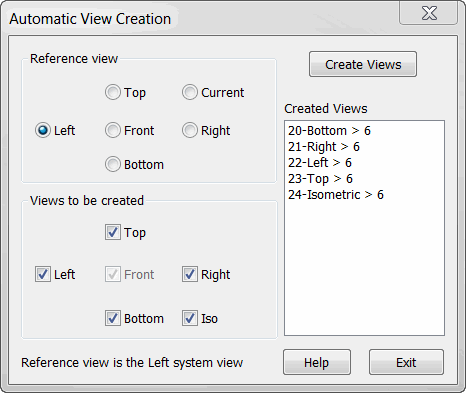
Reference View
Specify a reference view by clicking on the appropriate radio button. When finished, click on the Create Views button option. You can then specify the Views to be Created.
Views to Be Created
Specify the views to be created from the available views in the list.
CREATE VIEWS
Select this button option to automatically generate the specified view(s). The new view(s) appear in the list and are left click selectable (the highlighted view is generated in display when Create View is selected again.)