Minimum Distance

Use this feature to determine the minimum distance between any combination of two bodies, faces, planes, curves and/or positions. From the From and To drop-down menus, you are able to specify what to measure from and to, respectively. A position can be defined using the Position Menu. All other types of entities must exist prior to using this function. Plane entities, however, can be created inside of this function. As with maximum distance the calculator input field allows you to save the @value as a variable that can be used in other input functions in KeyCreator (example: actual max distance of DZ is given as 8.9 and assigned @11, in calculator field type in a variable name like actual=@11. You can now create a point for example using keyin and for the Z value type in actual and 8.9 will appear in the entry field.) Choose next to verify other minimum distances or Close to end session. The conversation bar will prompt for the next entity pair. When complete choose Esc or backup to repeat the process.
Dialog Options:
The following settings are available from the "Minimum Distance" dialog box that appears when Minimum Distance is selected from the Verify>Distance options.
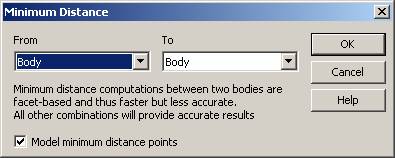
From
Specify a body, face, curve, plane or position from which to measure from the drop-down.
To
Specify a body, face, curve, plane, or position to measure to from the drop-down menu.
Model Minimum Distance Points
If you wish to model the positions and the line joining them as separate entities, check the Model minimum distance positions option on the dialog box. When checked, entities are drawn temporarily and are deleted when you exit the function.
Using the Function:
-
Select Minimum Distance from the Verify>Distance submenu.
-
The Minimum Distance dialog appears (see above). Configure the available dialog settings, and click OK<.
-
Select the objects to measure. The minimum distance appears on the Conversation Bar. While computing the minimum distance between two bodies, some of the faces of both bodies may be faceted internally in order to get an approximation of the closest positions, which will then be used to aid the more rigorous calculation of the exact minimum distance positions.