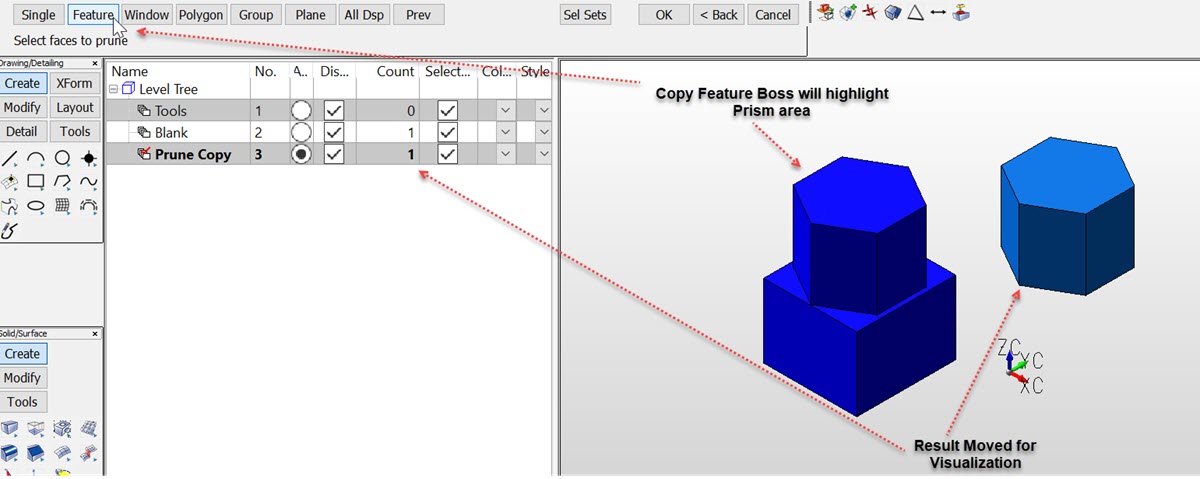Prune

Use the Prune function to extract a body from a list of selected faces. The faces must be removable in order for this operation to be successful.
Prune offers two different options: Cut and Copy. Using Copy, you can create a solid body from the list of selected faces without changing the original solid. The Cut option can be used to create a solid body from the list of selected faces, while removing those faces from the original solid.
Using the Function:
-
Select Prune from the Modify>Boolean submenu.
-
Select Copy or Cut from the option menu that appears on the Conversation Bar.
-
Select the set of faces from which you intend to make a solid body. It may be useful to use the chain select option to select a list of faces that constitute a feature (Hole, Boss, Pocket, etc.).
Example Modify Boolean Prune Copy Example: