Attributes

Using the Properties function, you are able to view and make modifications to the attributes of a part reference.
Dialog Options:
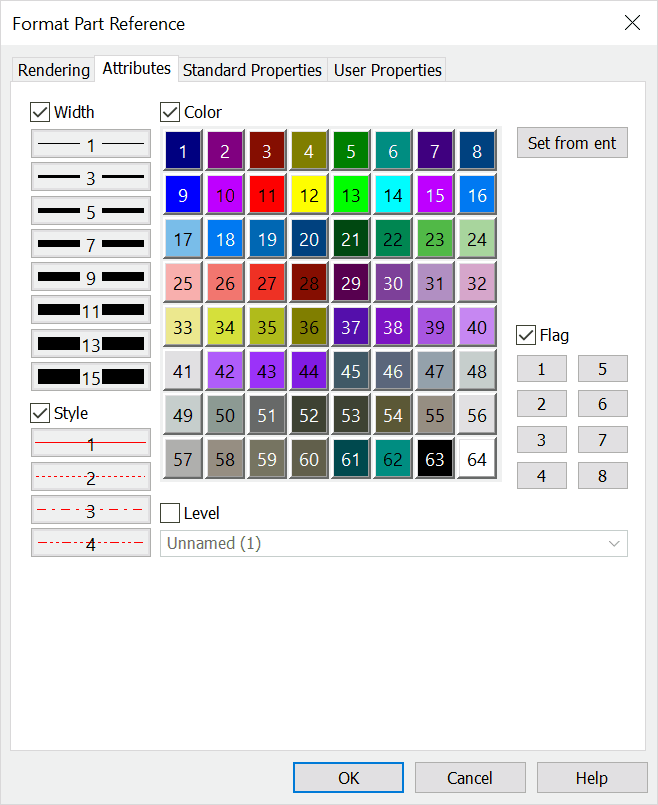
-
Width - Allows you to set a new line width attribute. To set this attribute, select the desired width.
-
Style - Allows you to set a new line style attribute. To set this attribute, select the desired style.
-
Color - Allows you to assign a new color attribute. To set this attribute, select the desired color square.
-
Set From Ent - Allows you to select an entity whose attributes will be used on the new entity.
-
Pen - Allows you to assign a new pen number. To set this attribute, select the desired pen number.