Vector Definition Menu
Vector Definition Menu
The Vector Definition Menu appears on the Conversation bar when you need to define a vector for the placement of solids primitives. The options displayed on the Conversation bar will vary depending on which function you are using. In the example below, you are prompted for a method to define the axis.
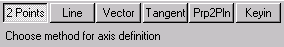
Vector Definition Menu Button Options :
The following options for defining the vector will appear depending upon the creation function/method used:
2 Points - Select the base point of the vector, then the tip point.
Line - The vector will point in the direction of the chosen line entity.
Vector - Select an existing vector entity.
Tangent - A tangent vector is calculated at a selected point of a curve or spline entity.
Prp2Pln - A vector will be calculated to be perpendicular to a given plane. The plane selection options are:
-
3 Points - Choose three points to define the axes of the plane. You can use the endpoints of an existing Solids plane entity.
-
Point/Line - A point and a line define the axes of the plane as in Create Point and Line Plane.
-
2 Lines - 2 lines are used to define the plane as in Create Point and Two Lines Plane.
-
Vw/Dpth - The plane is defined from a view with a depth defined by a typed in value, or by a digitized position.
-
Entity - The plane is defined by a line, arc, conic, 2D spline, or plane entity.
-
Keyin - The vector is defined by its IJK values.