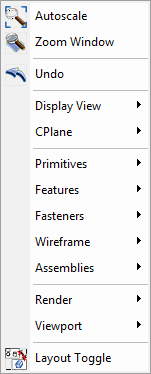Right Click Context Sensitive Menu
Right Click Context Sensitive OverView
There are several right click context sensitive menus available within the KeyCreator viewport interface. Which menu appears will depend on what you right click on. Right clicking in the viewport in an empty area will bring up a basic creation menu, for example. Right clicking on a highlighted entity will open a menu with relevant action items for the entity type. To close the menu at any time click outside of the menu area.
Note: If the right click viewport menus fail to appear, check that the feature is enabled in Tools\ Customize Interface\ Viewport, Enable Right Mouse Button Viewport Menus.
Example Right Click Viewport Menus
Line Right Click, Arc Right Click, Spline Right Click
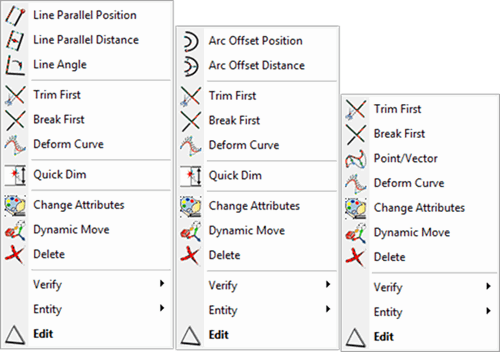
Right Click Solid, Right Click DynaHandle, Right Click Solid Face
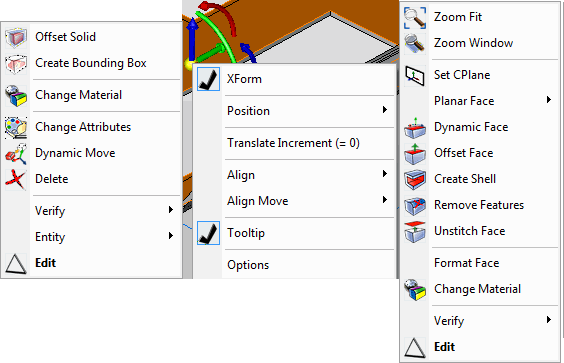
Right Click in Empty Area of Viewport