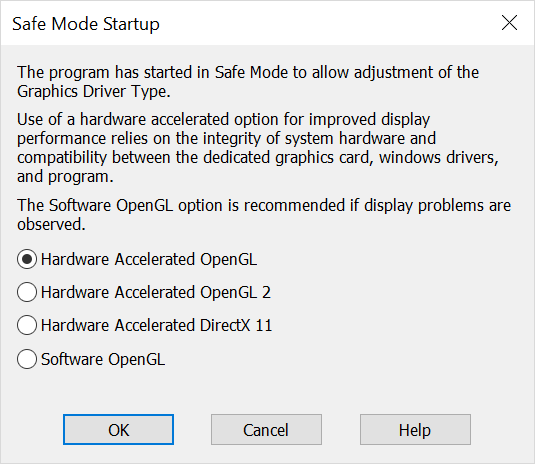Safe Mode Startup
Safe Mode Startup
In the event that KeyCreator fails to load conventionally a Safe Mode Startup dialog should appear or can be accessed in the Windows Start>KeyCreator Pro drop down list . Typically the issue is display related and setting are provided in the dialog to alter the display setting used to load KeyCreator. Display related settings can also be found within KeyCreator in Tools>Options>Display>Graphics Card (used to reset driver type once display issues have been resolved.)