Plane
This option defines the plane using the standard plane menu.
Steps:
-
Select Plane from the Transform >Mirror options.
-
Choose one of the following Plane options:
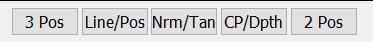
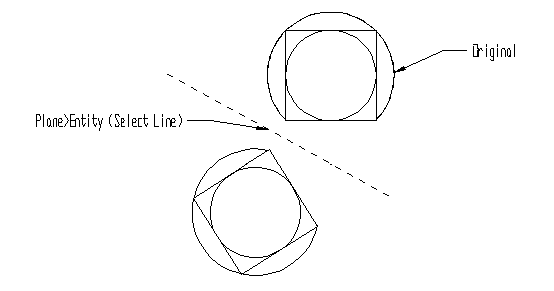
Above > Example of Mirror>Copy>Plane>Entity
This option defines the plane using the standard plane menu.
Select Plane from the Transform >Mirror options.
Choose one of the following Plane options:
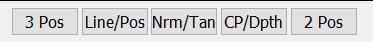
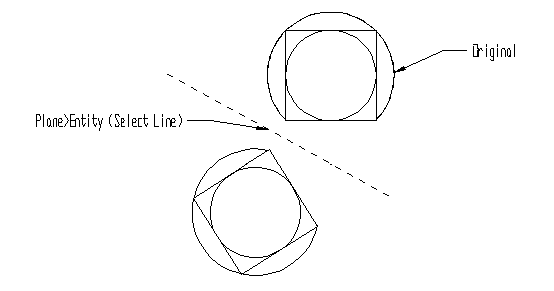
Above > Example of Mirror>Copy>Plane>Entity