Delta

The Delta functions are used to shift entities from one position to another, along a specified vector.
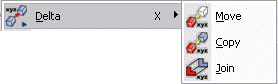
Using the Function:
-
Select Delta from the Transform Menu.
-
Select Move, Copy, or Join (see icons below) from the submenu.
 Delta>Move
Delta>Move
 Delta>Copy
Delta>Copy
 Delta>Join
Delta>Join
-
Indicate the entities you intend to transform.
-
If either Copy or Join is selected, you must enter the number of copies to be created.
-
Enter the translation vector in delta view coordinates. To indicate a zero value, click on ACCEPT/OK.
-
The transformation is performed.
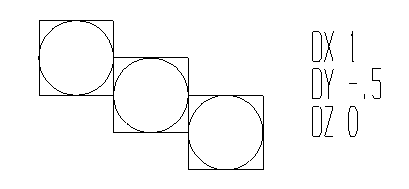
Above > Example of Delta>Copy