Print Setup

Use the Print Setup feature to configure printers and plotters per your liking through both the Print Setup dialog box and the Properties dialog, which contains several print/plot related settings.
Using the Function:
-
Select Print Setup from the File Menu. The Print Setup dialog box then appears. The look of this dialog will vary depending upon the Operating System you are using.
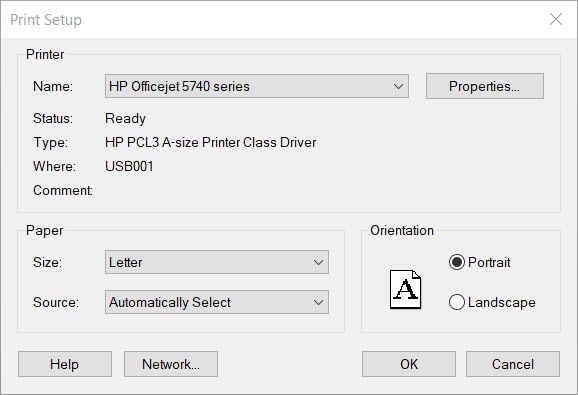
-
Select a printer/plotter device, indicate a print orientation, and select a paper size and source through the Print Setup dialog. The choices in the Print/Plot dialog box are standard Windows options. Refer to your Windows documentation for more information.
The Printer Setup buttons allow you to save the current settings, cancel printing settings, or access the Properties dialog for that specific device. The tabbed Properties dialog can be used to configure the way graphics and fonts are handled, and the way memory is allocated for the print job(s).
NOTE: The Properties dialog is unique for each printer driver. See the documentation for your printer for specific instructions for configuring the device.
-
Choose OK when you are ready to print.