Save As

The Save As command lets you create more than one version of a file. You can choose to save each version under a different name, or you can save the file under the same name in different directories or on different disks. This is useful when you want to keep a backup copy or when you want to have several versions of the same part so that you can compare modifications you've made.
Using the Function:
-
Select Save As from the File Menu. The dialog appears.
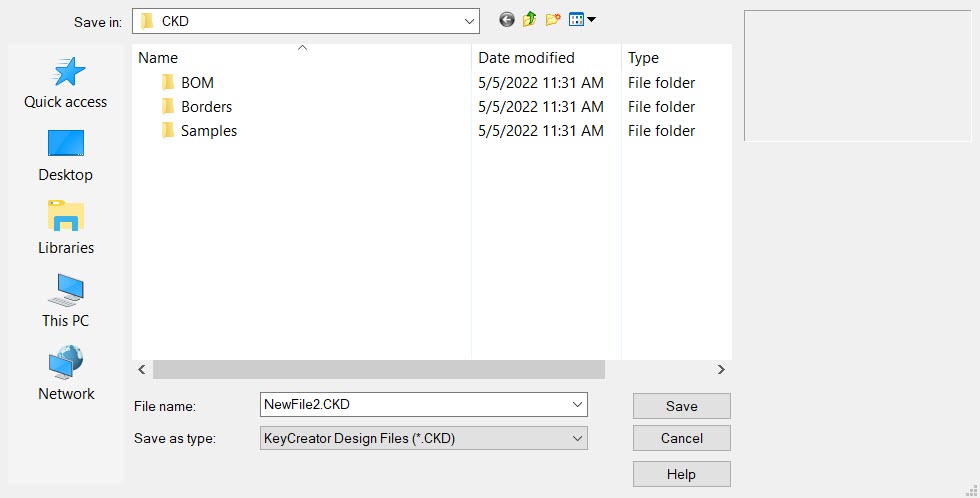
-
To save the file under another name, enter the new file name in the File Name box. The most recently saved version of the file retains the file name you had previously saved it under.
-
To save the file to a different directory or drive, select that drive or directory.
-
Click OK. If a file already exists with the same name in the same drive and directory, you are prompted to replace the existing file or not. Choose YES to replace the existing file. If you choose NO, you return to the Save As dialog box to enter a different file name.
Bookmarking:
When a design file is saved, the system mode (Layout or Model) that was active when you saved it is saved as well. Additionally, whenever a design file is loaded, it will open in the mode that was active when it was last saved.