Wireframe

Tooltip: Render Wire
The Wireframe function sets the render mode to Wireframe mode. The Wireframe mode displays 3D bodies (solids, surfaces, and shells) with a representation similar to a Wireframe model. In this mode shading will be turned off and only edges and flowlines visible. Entities behind 3D bodies are visible directly through the bodies in this mode.
Wireframe is one of the three non-shaded render modes which do not use color shading of the faces of the body (see also: HLR and HLD).
-
The main advantage you will gain from using wireframes to represent solid objects is the speed in which they are rendered. The principal drawback of this method is that they can be visually confusing (it can be difficult to determine which surfaces are in front of other surfaces).
-
The order in which entities are drawn in this mode is indeterminate. This may cause OLE entities and filled polylines to be drawn in front of other entities, even when they might be located behind them in space. This results in faster drawing, but may not provide the rendered appearance that you desire. In particular, when attempting to trace over a bitmap, the Wireframe entities may disappear behind the bitmap. To get the "correct" appearance in such a case, use one of the Shaded Wireframe modes.
-
To control how wireframes are drawn and better define your wireframe renderings, you can use the Draw Flowlines section of the Solids page of the "Set Configuration Options" dialog box accessible from Tools>Options on the Menu bar.
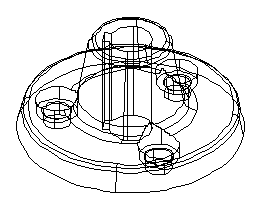
Above > Example of a Wireframe rendering