Hidden Lines Dashed

ToolTip: Render HLD
The Hidden Lines Dashed function sets the render mode to Hidden Lines Dashed (HLD) mode. Hidden Lines Dashed render mode displays all edges of 3D bodies (solids, surfaces, and shells) but displays as dashed the edges which are hidden and portions of edges which are hidden. This mode will dash the display of any entity or portion of entity that is behind a body when the model is viewed from a particular orientation. Hidden Lines Removed is one of the three non-shaded render modes which do not use color shading of the faces of the body (see also: Wireframe and HLR).
The Hidden Lines Dashed function is used to highlight the hidden lines in an object by changing the properties of those lines. See Notes on Hidden Lines Rendering for more information on this rendering method.
As you modify, add bodies or change views, the program will continue to generate hidden line dashed images. Only the edges of bodies (surfaces and solids) will be displayed in this mode.
NOTE: This option is greyed-out if you are currently in Layout mode. Use Layout>Instance Display>Render to control any particular instance.
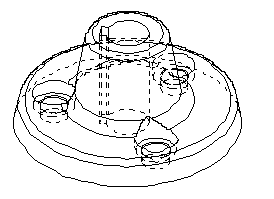
Above > Example of a Hidden Lines Dashed rendering