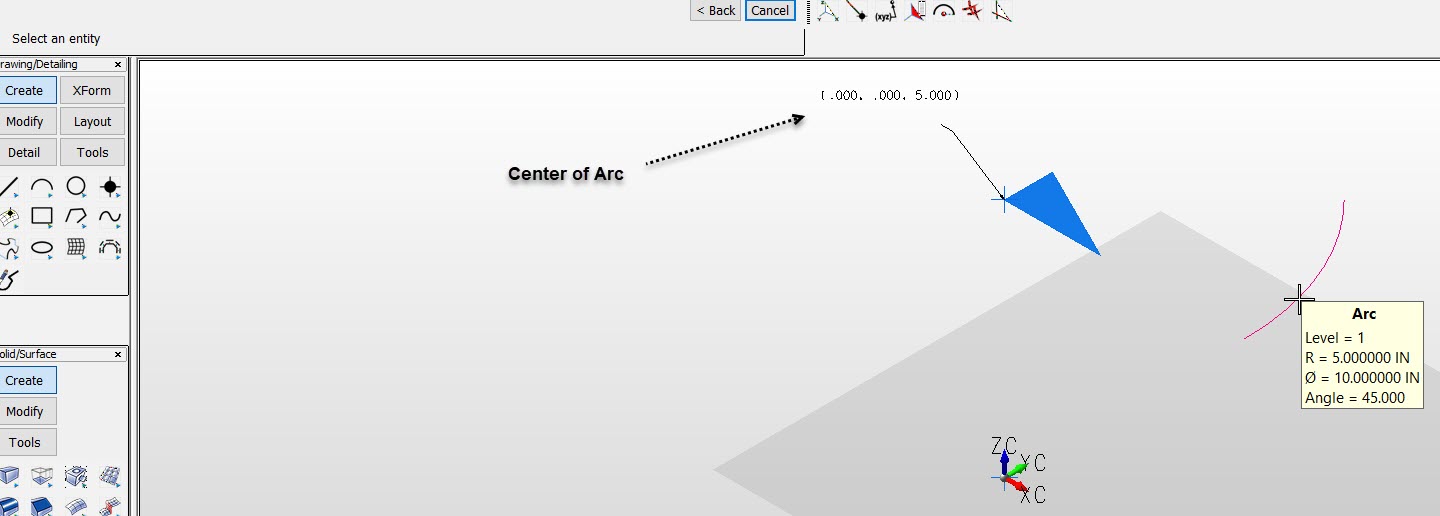Entities

Use the By Entities function to create a plane based on the entities that you select.
Using the Function:
-
Select By Entities from the Create>Planes submenu.
-
Select an entity. If a 2D entity such as an arc or conic is selected, the plane is created based on that entity. If the first entity is a line, another entity must be selected. If the first entity is a plane or vector, select another entity or ACCEPT/OK to skip.
-
Select a second entity.
-
Select a third entity. The plane is then created from the entities you had selected.
Example Create Plane by Entities Using Arc: