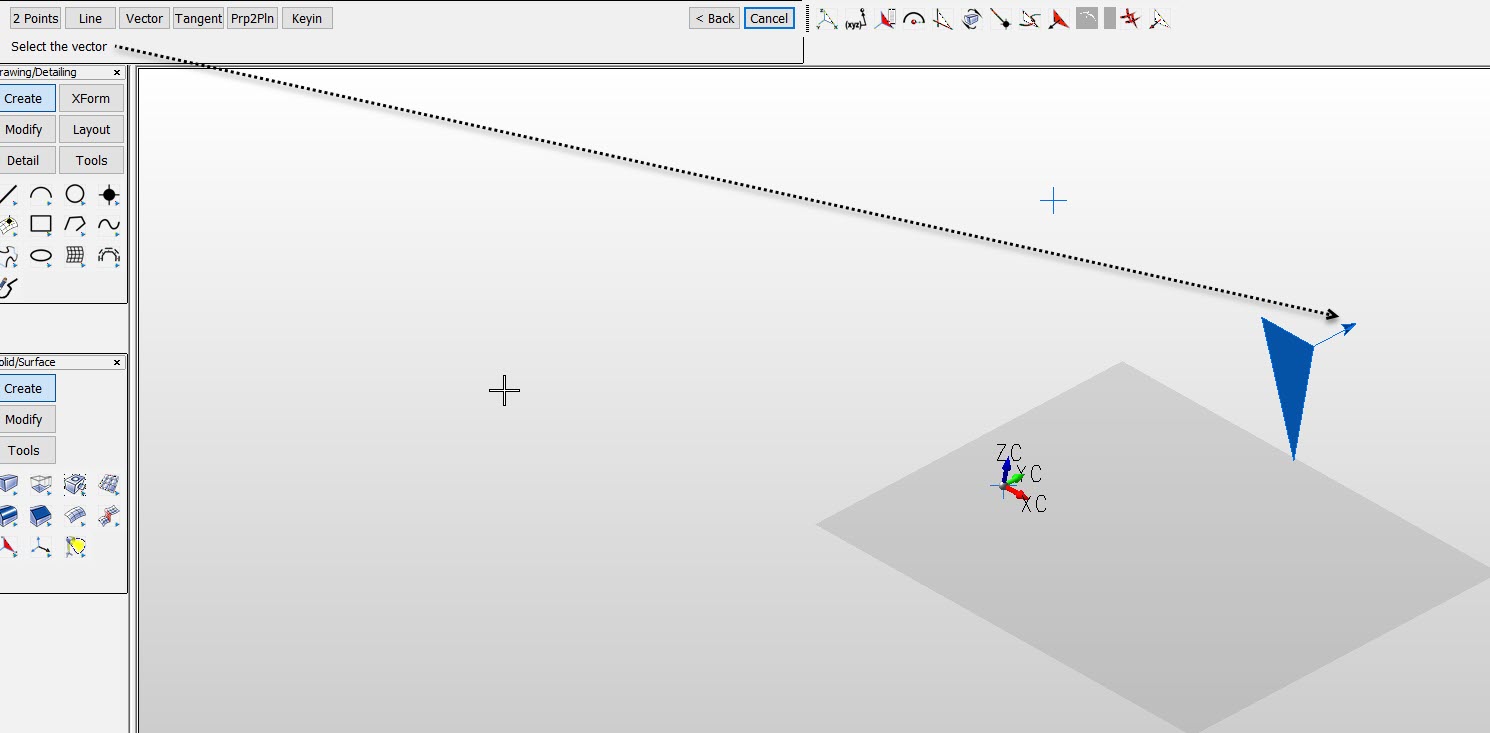Normal to Vector

Use the Normal to Vector function to create a plane that is perpendicular to a vector entity that you indicate.
Using the Function:
-
Select Normal to Vector from the Create>Plane submenu.
-
Select the vector using the options that appear in the Conversation bar (shown below).
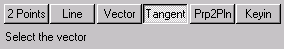
-
2 Position – Indicate two positions.
-
Line – Specify a line entity.
-
Vector – Select a vector.
-
Tangent – Select a curve at a tangent location.
-
Prp2Pln – Use the plane selection method (see By Menu for descriptions of the Plane Selection Menu).
Example Create Plane Normal to Vector: