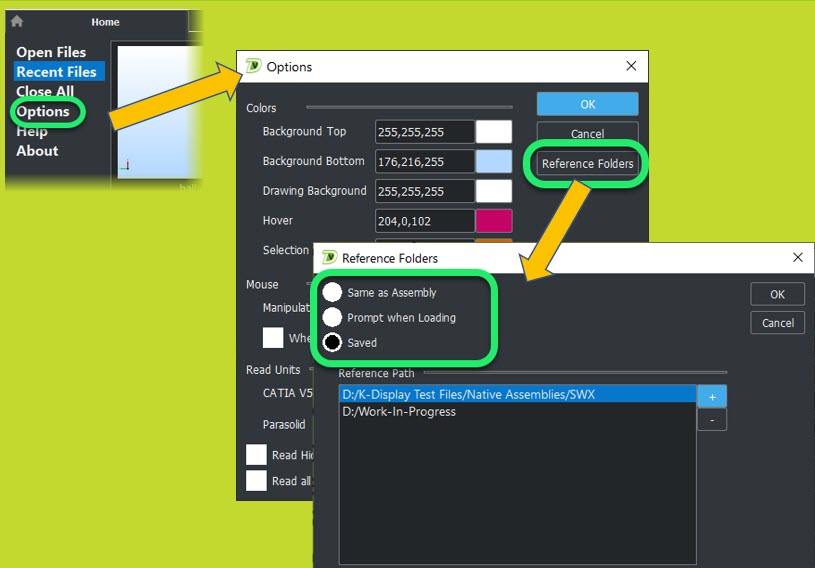Application Options
These settings are application specific, effecting every file opened. File specific Options are also available.
Gradient backgrounds, (transitioning from top to bottom by color variation) help visualization and catch model color=display color issues:
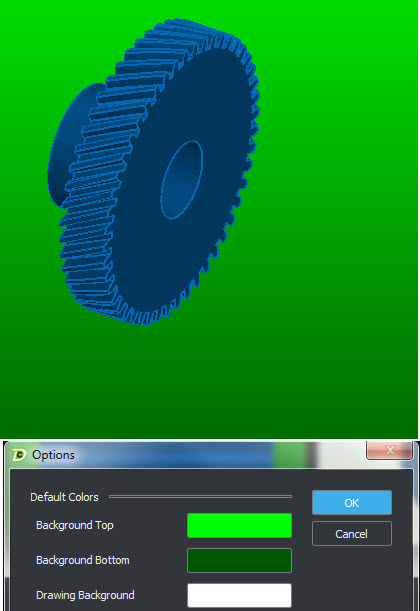
Note: Autodesk Drawing background can differ from display view background settings.
Mouse Manipulation Scheme
Unit Settings for CATIA V5 and Parasolid files:
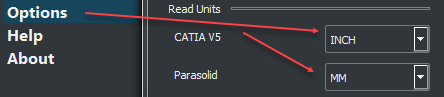
Read Options:
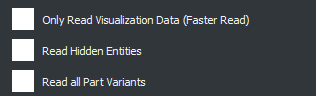
These settings are off by default.
NOTE: Using the Only Read Visualization Data will speed up read time but will limit functional items such as measurement, (no geometry available for thickness, draft angle for example).
Part Reference File Location:
This option allows alternate search locations of part references in an assembly. When the default Same as Assembly method fails to load references the Prompt when Loading or Saved, (setup list of directories to search) options can be used to find and load reference files.