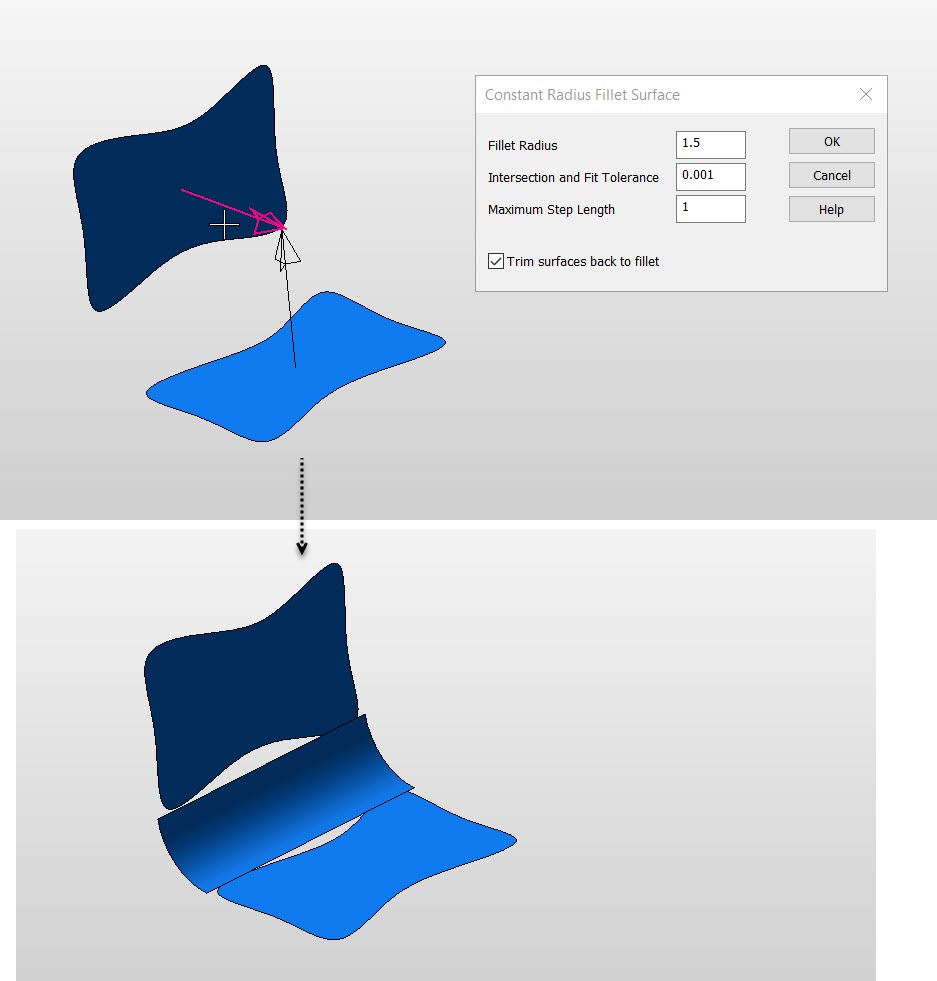Constant Radius Fillet

The Constant Radius Fillet option can be used to automatically construct fillet surfaces. A fillet surface is one that smoothly blends between two surfaces with a radial (circular arc) profile.
It could be thought of as the area swept out by a rolling ball touching both surfaces simultaneously. This technique uses a different algorithm than Solid edge blending and is typically used when the geometry to be modified is a surface model (not a Solid model), and stitching it into a solid model is impractical.
Dialog Options:
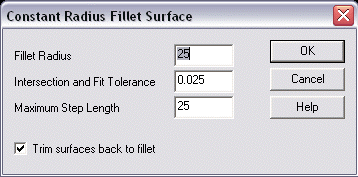
-
Fillet Radius – Enter a radius value to be used for the fillet surface.
-
Intersection and Fit Tolerance – The minimum positional deviation tolerance for which the two selected surfaces will be considered intersecting, as well as the fit precision of the fillet surface to be created.
-
Maximum Step Length – During evaluation of the surface intersection, when the algorithm detects an area of consistency in the surface, it increases the search step size to within the maximum allowable step size. This occurs for speed purposes. Sometimes, however, an area of consistent curvature (or flatness) will be interrupted abruptly by an area with a small radius of curvature. When this occurs, the algorithm, now taking large steps, can step off of the surface, fail to find any further intersections and terminate the operation. This results in a spline that stops when abrupt surface curvature starts. To remedy this, simply set the max step size value to a smaller increment.
-
Trim Surfaces Back to Fillet – If enabled, the surfaces being filleted will be trimmed back to the edges of the fillet. Unchecked, the fillet surface is not automatically end capped (trimmed at its ends), and may extend further than expected, depending on what the untrimmed underlying surfaces look like.
Example Advanced Surface Constant Radius Fillet: