Tapered Offset

An offset surface is a surface that is offset parallel from a base surface by a given distance. The Tapered Offset Surface option is similar to the Constant Offset Surface option except that you can specify an offset value for each of four corners.
These values are applied to each of the four corner points of the surface. The taper, if any, takes place between each corner point.
Each corner point of a surface has a specific address. These addresses are in 'U' and 'V' param eters and range from 0 to 1. For example, the origin of a surface is called 'U'=0.0, 'V'=0.0, and the diagonal corner point across from the origin is called 'U'=1.0, 'V'=1.0. These addresses are displayed in your drawing for reference when you choosing the four offset values.
Using the Function:
-
Select Tapered Offset from the Create>Advanced Surfaces submenu.
-
The system will then prompt you to select a surface to offset. A set of vectors will appear at the corners of the surface. (Note: if the surface is trimmed, the vectors may appear to be off of the surface). These vectors will label the corners with numbers corresponding to entry fields in the dialog box.
-
The Tapered Offset Surface dialog will prompt you to key in offset thickness values for each of the four corner points of the surface. Each of the four values may be different and may range from posi tive to neg ative.
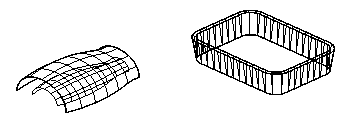
Above > Two examples of offset surfaces. On the left, a constant offset surface. On the right, a cubic blended tapering.