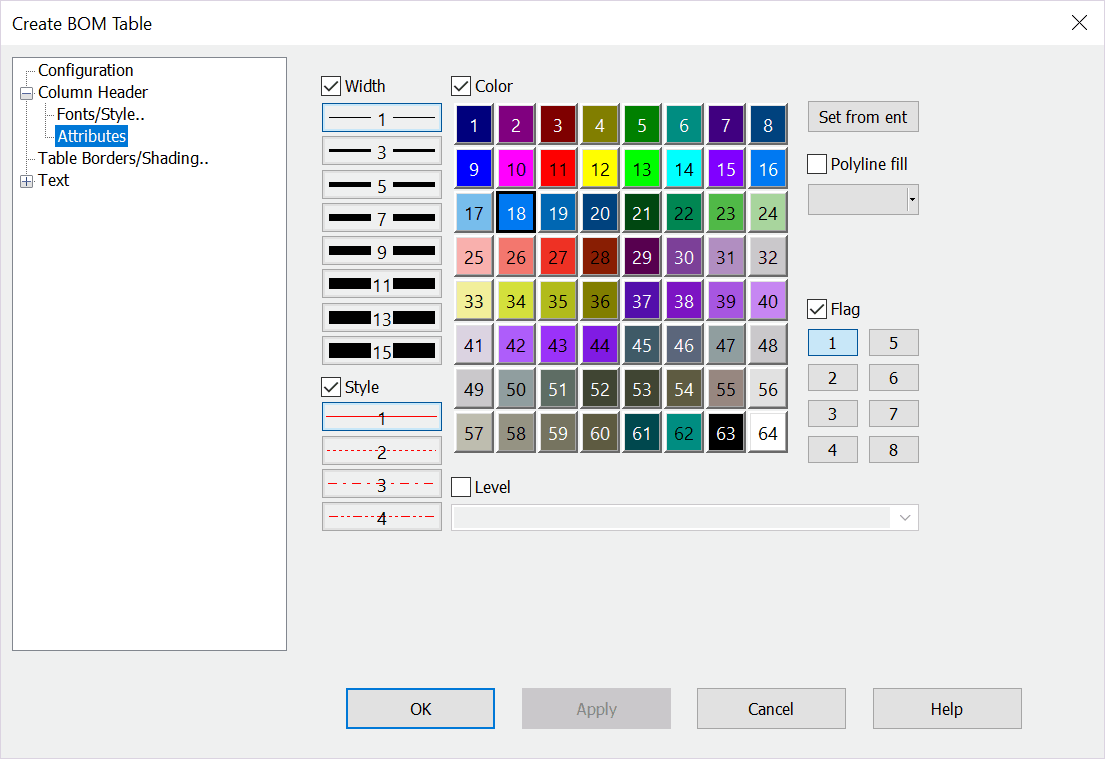Header Panes
Header Panes
The following describes the Header panes of the Create a BOM Table dialog box (Tools>BOM and TableCreate a Table of Notes). This pane allows you to define the number of columns, their headers and related settings.
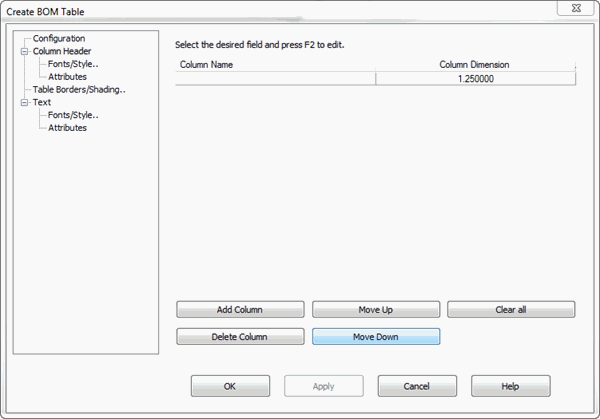
Each row consisting of a "Header Text,"and "Column Dimension" allows you to specify the desired parameters for each table column (one row per column). To enter a value under Header Text orColumn Dimension click a cell (for example, click in the Column Dimension cell) and press F2.
Header Text
The text that will appear in the table for the column header
Column Dimension
The size of the dimensions in the present units. That is, if you are working in mm, the size is expressed in mm. If you are working in inches, the size is in inches.
Add Header:
Adds a row in the pane allowing you to specify parameters for another column in the table. You can edit the cells (after clicking in a cell and pressing F2) and then apply the specified values.
Delete Header
Removes the selected row
Move Up
Moves the row up of one position
Move Down
Moves the row down of one position
Clear All
Removes all the data.
The Header Format pane allows you to define the format of the table (font, height, etc.):
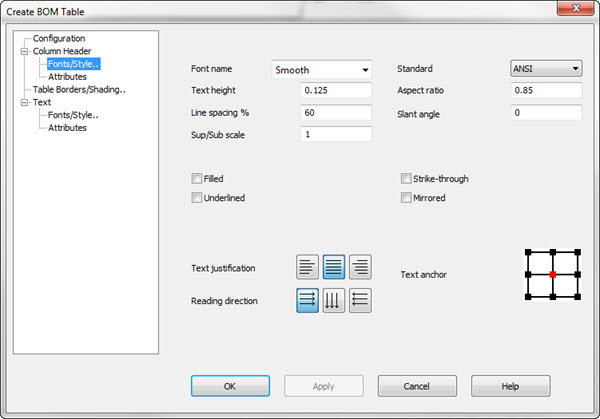
The Header Attributes pane allows you to define the attributes (color, etc.) of the table: