Create Template
This function allows you to create a BOM template file that is used with the Create a BOM procedure. A BOM template is the configuration that indicates to the Create a BOM function how to fill in table data. The template contains information that is associated with each column of the table created by Tools>BOM and Table>Create a Table of Notes. (See Create a Table of Notes. ) A table file has a .btb extension. A template file has a .btp extension.
Using the Function
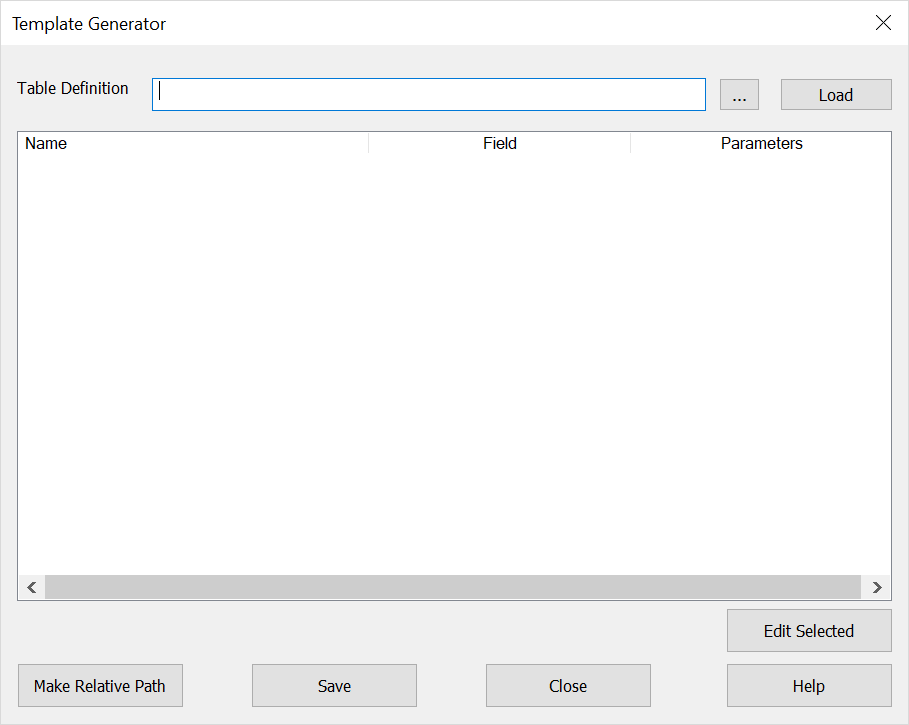
-
Click Tools>BOM and Table>Create Template. The Template Generator dialog appears, as shown below.
-
In the Table Definition File field, select the desired existing .btb file and click OK. Now you need to associate the data.
-
Select a row and click the Edit Selected button. The Edit Template dialog appears. The Field field allows you to select the type of data the BOM will include in the row. There are different types of data, most of which refer to the standard or user properties of the parts or composites.
-
Make the desired selection in the Field field.
-
If you want to make the template file path relative to the part (that is, relative to the open .ckd file), click the Make Relative button.
-
Click OK.