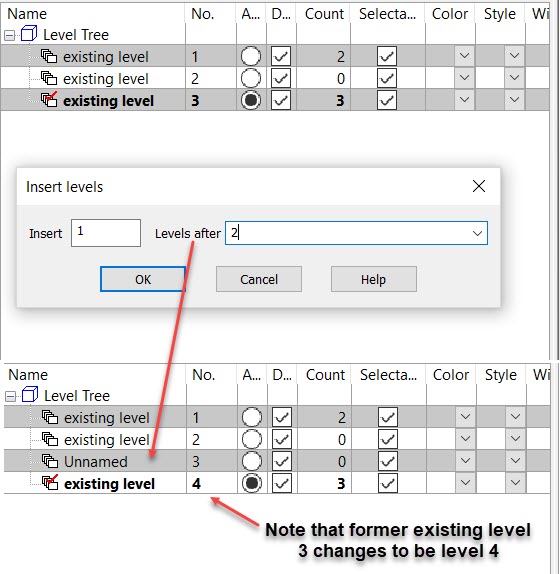Insert Level

Use this option to add any number of levels to the level list . The new levels will be incrementally numbered and named 'unnamed' until given a level name. The option will not add new sublevels.
Using this Option:
Ensure that the level you want to create more levels after exists ( adding levels after level 2 when level 2 does not exist will error out the option) and enter the value in the Insert Levels Dialog. The new levels will be created and any existing levels after the insert point will be renumbered following the last inserted levels number.
Example Insert Level: