Load Snapshot
This feature allows you to load a snapshot by specifying its name in the entry field that appears on the Conversation Bar.
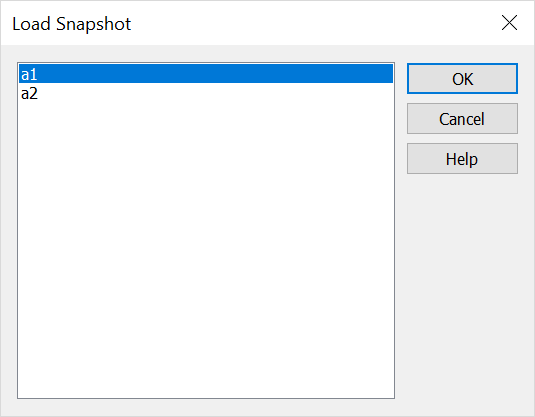
Using the Function:
-
Select Load Snapshot from the Tools>Snapshot submenu.
-
Choose the previously created snapshot name you want to load.