Save Snapshot
Use this feature to save snapshots of current display views and levels/active levels, (if needed) through the dialog that appears when the function is selected.
Using the Function:
-
Select Save Snapshot from the Tools>Snapshot submenu.
-
The Save Snapshot diailog appears. Configure the dialog options and click OK.
Dialog Options:
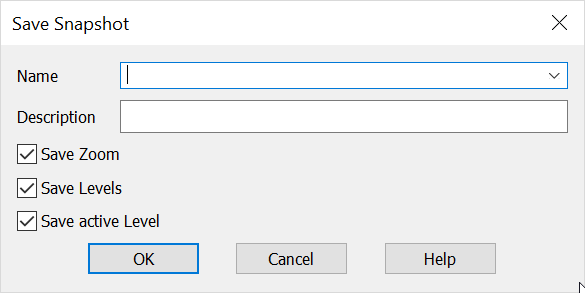
Name
Specify a name for the snapshot.
Description
Specify a description for the snapshot.
Save Zoom
When selected, the current zoom parameter will be saved.
Note: The saved zoom/view will show as a current listed instance view (with a [SS] appended to name) if Save Zoom is checked on. Unchecked will result in no instance view saved.
Save Levels
When selected, levels will be saved.
Save Active Level
When selected, the active level will be saved with the snapshot.